In date and In time blank on appointments
You can set the In Date and In time as blank on appointments so that your employees are required to enter that information. This is an option for Boarding, Grooming, Daycare and Special Services.
These settings must be enabled for each location.
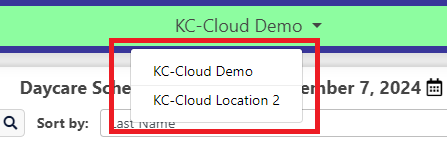
Click on Setup, System Options. Under each module, click the boxes.
 Help Center
Help Center