Before you are able to add vaccines to a pet's card, you must first setup the list of vaccines.
Click on Setup, Lists.
Click on Vaccinations.
If it is required, check the box. If a vaccine is a required and the pet does not have a date or has an expired date for the vaccine, you will get a warning.
If the vaccine only applies to felines, check that box. If a dog has an expired feline vaccine on his pet card, KC will not warn about the expired date.
Enter when the vaccine will be expired, for example 6 months or 1 year. This lets KC calculate the expiration date of the vaccine.
For example, if the vaccine expires in 1 year and you enter 01/18/17 in the beginning date, KC calculates and auto populates 01/18/18 in the expiration date field.
Choose which type it is. Rabies 1 year should be marked as Rabies 1 year.
Rabies 3 year should be marked as Rabies 3 year.
All other vaccines should be marked as Other.
Hit Save when done.
Please note: You can track non-required vaccinations. This will let you put a date on the pet card but there is no warning if it's missing or expired.
You can track other requirements through here such as yearly Waiver forms, temperament tests, etc.
Clients will be able to see all items and dates in the Client Portal
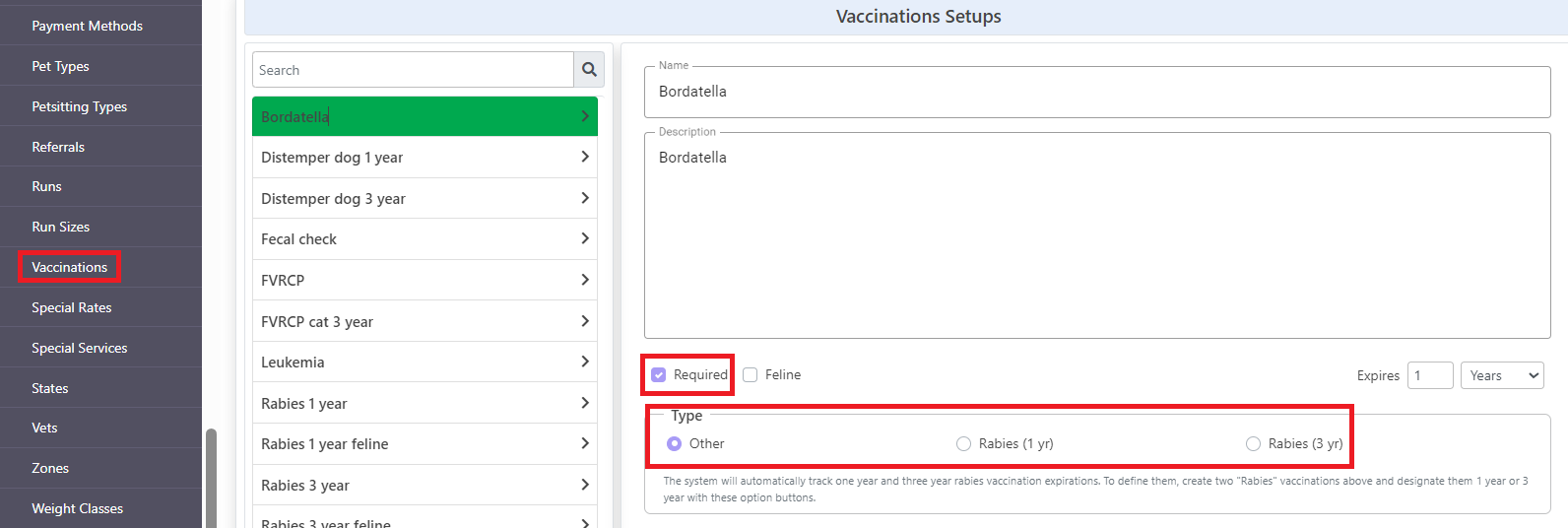
Required vaccines will show on the pet's card in purple until you enter a date.
If the pet gets a non-required vaccine, choose it from the drop-down menu and enter a date, Temperament test in this example.
You also have the option to exempt a pet from a vaccine. Let's say you have a Distemper 1 year and Distemper 3 year. If the pet has a date for the 1 year, check the Exempt box for the 3 year. KC will not warn about a missing or expired date for the 3 year.
Rabies vaccines are tracked differently in the system. If a pet has a date for a 1 year Rabies, KC ignores the 3 year, and vice versa. In order for this to work, each needs to be set as Required and they need to have the appropriate type: Rabies 1 year or Rabies 3 year.
Please note: Do not exempt pets from Rabies as KC considers an exempt Rabies as a valid vaccine and will ignore them both. Only exempt from Rabies if the pet cannot get the Rabies vaccine.

Cat vaccines
Vaccines cannot be shared between cats and dogs so you need to set up their own separate vaccines.
When setting up the vaccines, click the Feline box, Required box if it is and set Type as Other.
If you track 1 year and 3 year Rabies for cats, this works differently than dogs in that you do need to exempt the cat. If they have a date for the 1 year, exempt them from the 3 year. This is because the Type is set to Other.
Vaccination status shows at the top of the appointment screen.
There is a Vaccine column on the schedule that is checked if the pet has missing or expired vaccinations.
To enable this, click on the gear icon. Click the box for Vacc. You can also use the up/down arrows to move it to the right column on the schedule.
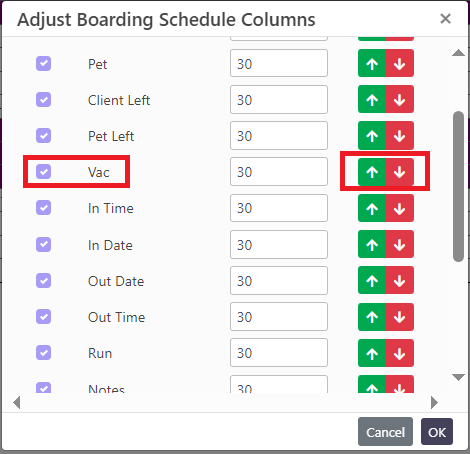
You can print a list or send a email for pets with expired vaccinations for the entire database or only for pets with appointments in a specified date range.
Expired vaccinations
 Help Center
Help Center